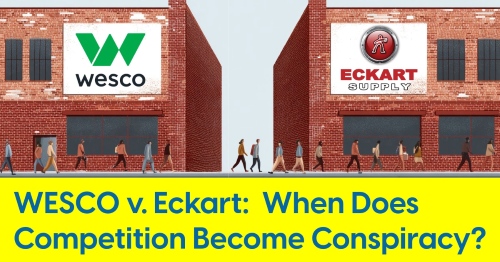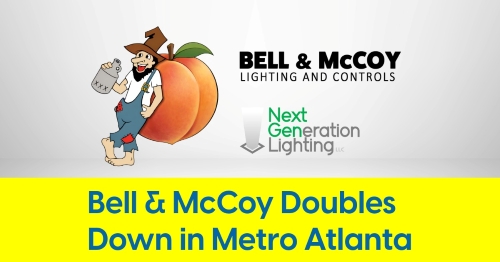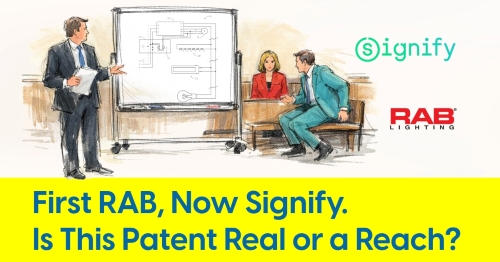February 14, 2022
The Complete Guide to Lighting Control Zoning
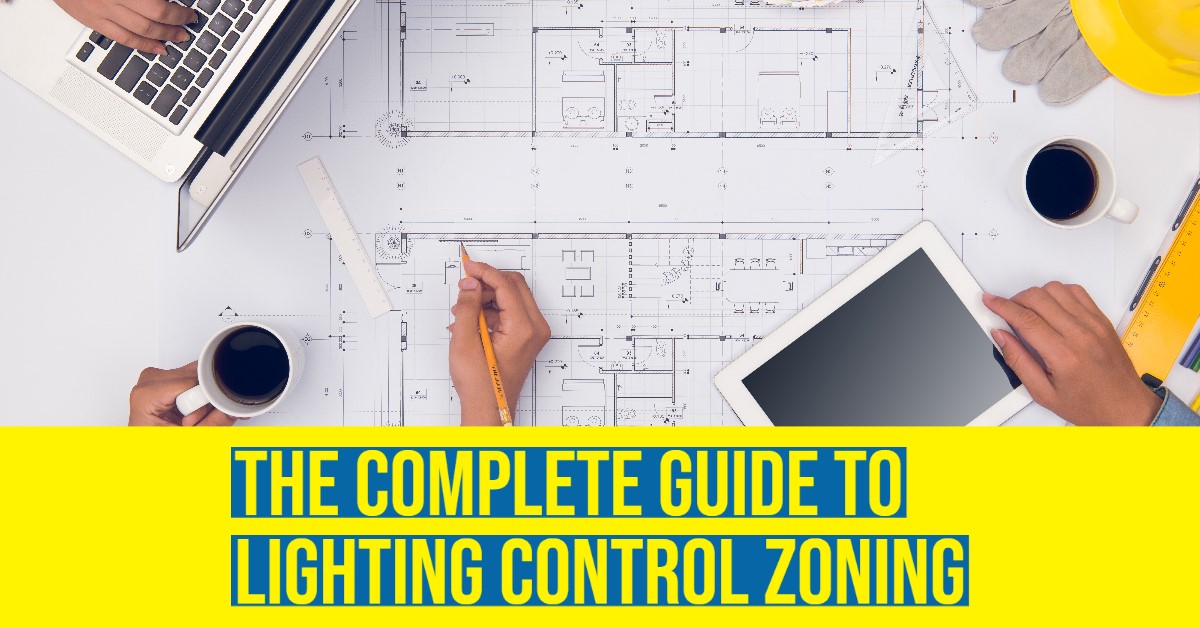
Author: Steve Mesh, contributor to the Lighting Controls Association
Steve Mesh shares controls strategy and best practices
In designing and specifying a lighting control system, part of the work involves configuring control zones to meet code requirements. YAWN! Just kidding. This may sound like a very boring part of the process. In fact, it’s an incredibly important consideration for two reasons:
1.) You are required by law to comply with applicable code requirements. All major codes have verbiage describing the size, shape and/or width of certain control zones. If your specifications and drawings don’t indicate these zones according to the code verbiage, your project won’t be in compliance, and you may not get a CofO (certificate of occupancy).
2.) The way the control zones are configured in your project will have a direct impact on the type and quantity of control components required (and vice versa). It may also help determine which controls or systems you can use.
ADAM
Let’s start with a review of the most important code requirements affecting zone sizes and shapes. In a word – ADAM. What is ADAM, you may ask? It’s a neat little acronym that stands for:
A – Area (manual) controls … such as local wallbox dimmers and switches.
D – Daylight harvesting controls … such as photosensors.
A – Automatic shutoff controls … such as occupancy or vacancy sensors. In most codes, “Automatic shutoff” can also be provided by “scheduling” (such as a time clock or a signal from an NLC or other building system). However, increasingly, codes specifically require the use of occupancy/vacancy/motion sensors in more spaces.
M – Manual override … such as a local switch or dimmer (although it can also be via a phone app or web-based program, etc.).
Area controls
Area (manual) controls are, for all intent and purposes, manual overrides. When you use a switch or dimmer to turn lights on or off, or dim them up or down, you are effectively “manually overriding” the normal behavior – which typically includes provisions for automatic shutoff, daylight harvesting, etc. Since area controls are specifically required for almost all spaces, that means that you will have to install local switches or dimmers regardless of whether the system does or does not have provisions for phone- or web-based apps allowing occupants to control one or more fixtures.
If a system has provisions for smartphone- or web-based apps to control individual fixtures, entire zones, or the entire facility, then why would you also need local switches or dimmers (which presumably means mounted on the wall, as in wallbox devices)? For one thing, that would provide controls that are readily accessible to people such as the cleaning staff, especially if they are there after hours. People like that probably wouldn’t be given access to smartphone- or web-based apps even if the networked lighting control system had that feature.
Comparing codes and standards
There is a lot of similarity among the most recent versions of three of the major energy codes and standards used in the U.S. today – California Title 24-2022, ASHRAE 90.1-2019, and IECC-2021. However, the verbiage is not exactly the same from code/standard to code/standard, nor exactly from version to version of the same code/standard. That makes this even more complicated for anyone who works in a variety of states, especially if that includes California. Here’s a very (!!!) abbreviated summary of those code requirements for each of the major energy codes and standards, again focusing on the latest versions:
California Title 24-2022
Note that the 2022 version has been approved but will not be in effect until January 1, 2023, based on when a project is permitted for construction.
Area controls – required for each area enclosed by ceiling-height partitions (but there is no maximum size limit for the control zones). There are some exceptions (see code verbiage) but, in general, controls must be “readily available” in the area where the fixtures are located.
Daylight harvesting – primary, secondary and toplit daylight zones. Primary and secondary zones have a width equal to the window head height. Toplit zones are described in drawings included in the code.
Note there is specific verbiage in Title 24-2022 saying that linear LED fixtures “may be” treated as though they are separate 4-ft. segments, all individually controllable (since some may be in a primary daylight zone, secondary daylight zone, or even a non-daylight zone … or even in different zones based on the automatic shutoff requirement). Therefore, linear LED fixtures “may be” supplied with separate drivers that will allow for this delineation and can work with the controls.
Also note that Title 24 uses the word “may” as opposed to “shall” in talking about these 4-ft. segments for linear LED fixtures. A reasonable interpretation would be that you are not absolutely required to treat much longer linear LED fixtures (e.g., 4-ft. wide slots, or perhaps pendant luminaires) as though they are comprised of 4-ft. segments, each with a separate driver. In that case, the determination about which daylight or occupancy zone the entire fixture is in would be based on where at least 51% of the fixture resides (in plan view). You can see how the use of the word “may” in this code provision is problematic. It’s probably best to have a discussion about this prior to creating final documentation and specifications for a project involving long linear fixtures.
Not to beat a dead horse (!!!) but what if you had an owner who wanted linear pendant fixtures with separately controllable uplight vs. downlight? This type of system has in fact been installed on real projects in recent years. We could have an entire blog post just devoted to this configuration! But to be very brief, this would obviously raise all kinds of questions about what is in which zone, how the segments are controlled, whether it meets code, etc. Holy headache, Batman. Again, if you have a lighting layout that isn’t neat and clean (as opposed to, for example, using individual 2’x2’ recessed troffers), then at least make sure you have a detailed discussion about this upfront (and hopefully with the Authority Having Jurisdiction, or AHJ).
Automatic shutoff – 5,000 ft2 maximum zone size.
Note that up to 0.1 watts/ft2 may be exempted from the automatic shutoff requirement for lights in designated egress areas/paths. Obviously, this will impact how you set up zones and assign fixtures to those various zones. Also note that these are not necessarily the same as “paths of emergency egress”. Again, this is a complex issue that is best discussed among the team.
Manual override – there is no size limit for zones where you may manually override the pre-programmed (automatic) operation. However, there is a 2-hour time limit before the controls must revert to normal operation.
ASHRAE 90.1-2019
Area controls – 2,500 ft2 maximum per control zone if the space is ≤10,000 ft2, 10,000 ft2 maximum per control zone if the space is >10,000 ft2.
Daylight harvesting – primary, secondary and toplit daylight zones. Just as in Title 24, primary and secondary zones have a width equal to the window head height. Toplit zones are described in drawings included in the code. (There is no specific verbiage like there is in Title 24-2022 about treating linear LED fixtures as though they are separate 4-ft. segments.)
Automatic shutoff – 5,000 ft2 maximum zone size.
Note there is specific verbiage addressing emergency lights: “All lighting, including lighting connected to emergency circuits, shall be automatically shut off within 20 minutes of all occupants leaving the space.” Note that this language doesn’t exist in Title 24 or IECC.
Manual override – 5,000 ft2 maximum zone size. Just as in Title 24, there is a 2-hour time limit before the controls must revert to normal operation.
IECC-2021
Area controls – required for most spaces (but there is no maximum size limit listed for the control zones).
Daylight harvesting – primary, secondary and toplit daylight zones. Just as in Title 24 and ASHRAE 90.1, primary and secondary zones have a width equal to the window head height. Toplit zones are described in drawings included in the code.
Note in IECC-2021, there is specific verbiage requiring that fixtures in zones facing different cardinal directions (within 45° of north, east, south and west) be controlled separately. There is also specific verbiage addressing corner conditions (for example, in an open plan office space, you’ll have to decide whether to map fixtures in the corner to one daylight zone or another <e.g., north="" vs.="" east="">).</e.g.,>
Automatic shutoff – required in most spaces including open offices (specific requirements apply to warehouses, corridors, and open office spaces). No maximum zone sizes are listed (except for open plan offices as described below).
Manual override – override capability must be provided for occupancy/vacancy sensors. Override switches must be provided for time-switches – up to 5,000 ft2 maximum zone size and up to 2 hours maximum.
Special code verbiage
Have your eyes glazed over yet? Hopefully not. Remember that only one of these codes will apply to your project. There is also some new code verbiage addressing two specific issues:
Automatic shutoff for open office spaces – Two of the most recent codes/standards, Title 24-2022 and IECC-2021, contain specific verbiage requiring much smaller maximum zone sizes for automatic shutoff using occupancy sensors. The limit is 600 ft2 in both codes. For example, let’s say for argument’s sake that you have a large 30,000 ft2 open office space. If the limit for the maximum zone size was 5,000 ft2 (like it still is in ASHRAE 90.1-2019), then you could meet the code requirement for automatic shutoff with only six sensors. However, in Title 24-2022 and IECC-2021, you will now need 50 occupancy sensors in the same space (!!!).
There is also very specific verbiage describing the control logic (sequence of operations). If no one is in any of the 50 different zones (in our example 30,000 ft2 office space), then all lights must turn off within 20 minutes of vacancy. However, if there is even one person in just one of the 50 zones, then the lights in that zone can turn on to whatever level is appropriate – AND the lights in all other zones must dim to a level ≤20%. In order to deploy this sequence of operations – where lights in other zones dim to ≤20% (but something greater than zero) – you would need to use a Networked Lighting Control (NLC) system that has the capability to constantly poll all occ sensors, determine if there is any occupancy in one or more zones (on a constant basis), keep track of time (because 20-minute time delays are still allowed in the code), then command lights in different zones to dim or turn off as appropriate. Do you have a headache yet? If so, just take two aspirin and use an NLC. Make sure that the NLC you choose has this capability. Some systems absolutely do. Others may not. Make sure you verify this before specifying and installing a particular system.
There is a significantly less complex way to comply with this new code requirement. It is probably also way less costly. If all of the 50 zones have their own occupancy sensors that are programmed to turn lights off upon vacancy (or at least within 20 minutes after vacancy), then that would also be code-compliant – since “off” really means 0%. Since these codes require that fixtures in the unoccupied zones dim to ≤20%, turning fixtures “off” complies. However, note that in this scenario, some zones will be “on” (at whatever the “occupied” level is) and some zones will be fully “off”.
LLLC (Luminaire-Level Lighting Controls) – This is a relatively new term in the lighting controls industry. Officially, it means that every fixture has its own occupancy sensor and photosensor, a unique address, integral hardware/software to manage the data from the sensors and to control the fixture, and has a wireless connection to the NLC’s gateway or server and/or to other fixtures. Using “LLLC” is basically an “alternate compliance path” in both Title 24-2022 and IECC-2021 (however – not in ASHRAE 90.1-2019).
Since all fixtures will have their own occupancy sensors and photosensors, there’s no need to have separate (standalone) sensors. That eliminates the complexity of having to map each fixture to specific occupancy and photosensors. However, keep in mind that the area (manual) control requirement still exists. Because of the requirement for area controls, there must still be a way to group/map fixtures to each switch or dimmer.
Because of the complexity of the code verbiage, configuring code-compliant control zones will almost never be as easy as saying, for example:
“In my 30,000 ft2 open office space, I’m going to create 6 distinct zones of 5,000 ft2 each (each zone measuring 70’-9” x 70’-9”). In each of these 6 zones, I will provide one local (area) switch/dimmer, one occupancy sensor, and one photosensor. I will map all of the fixtures in that zone to those devices.”
That would make life so easy, wouldn’t it? In fact, if your 30,000 ft2 space was an open office, and the applicable code was based on ASHRAE 90.1-2019, you actually could do this and be code compliant – because the maximum zone size for area controls is 10,000 ft2 (since the space is larger than 10,000 ft2). You absolutely cannot do this and be code-compliant if the applicable energy code is Title 24-2022 or IECC-2021 – because the new specific code verbiage limiting the maximum zone size for automatic shutoff in open office spaces is 600 ft2.
If your project was a warehouse space, then that’s a different story – because there is typically specific code verbiage requiring lights in different aisles to be in separate zones for automatic shutoff, and those are also supposed to be separated from lights in adjacent circulation areas. In a 30,000 ft2 warehouse space, there would almost certainly be more than four aisles and two adjacent circulation spaces (at either end of the aisles).
“Nested zoning”
This is a difficult subject to explain without accompanying graphics! But let’s review one more issue before we wrap up – “nested zoning”. This is a feature in the software for some NLCs that allows you to have “parent” and “child” zones. To explain, let’s consider an example – a typical 30’ x 30’ classroom for an elementary or high school. Let’s assume that this classroom has three rows of 2’x2’ fixtures, parallel to the window wall. The row closest to the window wall would be in the “primary daylight zone”. The middle row would be in the “secondary daylight zone”. The row farthest from the window wall would be in the “non-daylight zone”.
In some control systems, you’d need to use separate photosensors for each row/daylight zone. Therefore, the room would require (at least) two photosensors. You could get by and still be code-compliant with only one occupancy sensor and one local (“Area”) switch. However, that means that the software would have to allow you to map each group of fixtures to their respective photosensors, while allowing you to map all fixtures in the room to the occupancy sensor as well as the switch. This is a perfect example of nested zoning. In this case, each group of fixtures would be mapped to appropriate “child” zones (based on primary or secondary daylight zone, or even to the non-daylight zone), but all fixtures would be mapped to the “parent” zone (for the occupancy sensor and switch). If you haven’t figured this out by now, mapping really means assigning.
Going back to our example 30,000 ft2 open office space, if your project must comply with either Title 24-2022 or IECC-2021, then remember that the maximum zone size based on automatic shutoff is now 600 ft2. That means you’d have 50 different zones (!!!). OMG. Would you really want to install 50 local switches somewhere on the walls just to satisfy the area controls requirement – for which there’s actually no size limit in either code? Let’s say that instead, you subdivided the 30,000 ft2 space into three equal areas of 10,000 ft2 each for the purpose of assigning area (local) switches. In that case, each switch would have to be able to control lights in 16-17 of the 600 ft2 zones. You can see how this is another great example of the benefit of using a system that allows for nested zoning. Conversely, if the system doesn’t allow for nested zoning, then you would need a lot (!!!!!) more switches.
A final footnote about the issue of nested zoning – some NLC systems don’t allow for this because it would cost more for the manufacturers to code this into the software. Additionally, it would make the software more complicated for users/occupants. Some of the newer simplified systems strive to reduce the apparent complexity for specifiers, installers, commissioning agents and users. Eliminating the ability to have nested zoning surely helps to reduce the complexity of the software. However, in at least one case, the manufacturer recently updated its software to allow for nested zoning – but only with respect to photosensors. Why? Because, prior to that, you would have needed to buy two photosensors in a situation like the classroom that still has two groups of lights in daylight zones (“primary” and “secondary”). After the software upgrade, it now allows you to assign one photosensor to both zones, and to set different target levels for each which takes into consideration the different distances to the window. That saves you money!
Is your head swimming yet from this complex discussion about zone sizes and code requirements? Hopefully not. There are good classes and explanatory information offered by well-respected manufacturers and organizations. Good luck!
The Lighting Controls Association is a council of the National Electrical Manufacturers Association that provides education about lighting control technology and application, including articles, videos, design awards, news, resources, and Education Express, a free, 24/7 series of online courses covering everything from technology to design to commissioning.
Don’t miss the next big lighting story…Click here to subscribe to the inside.lighting InfoLetter |